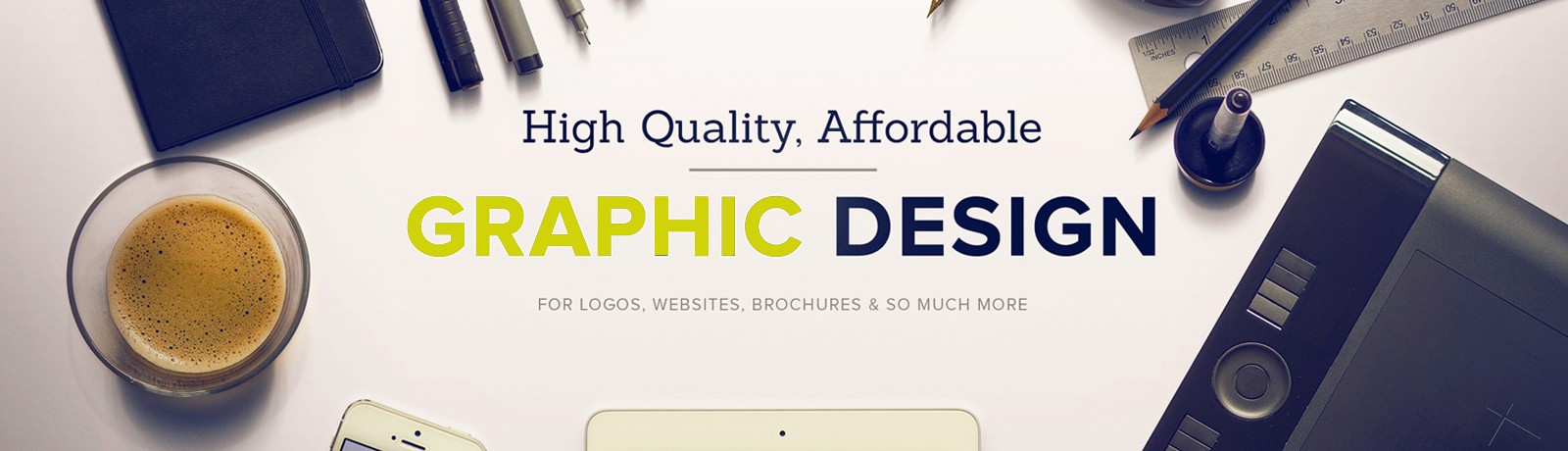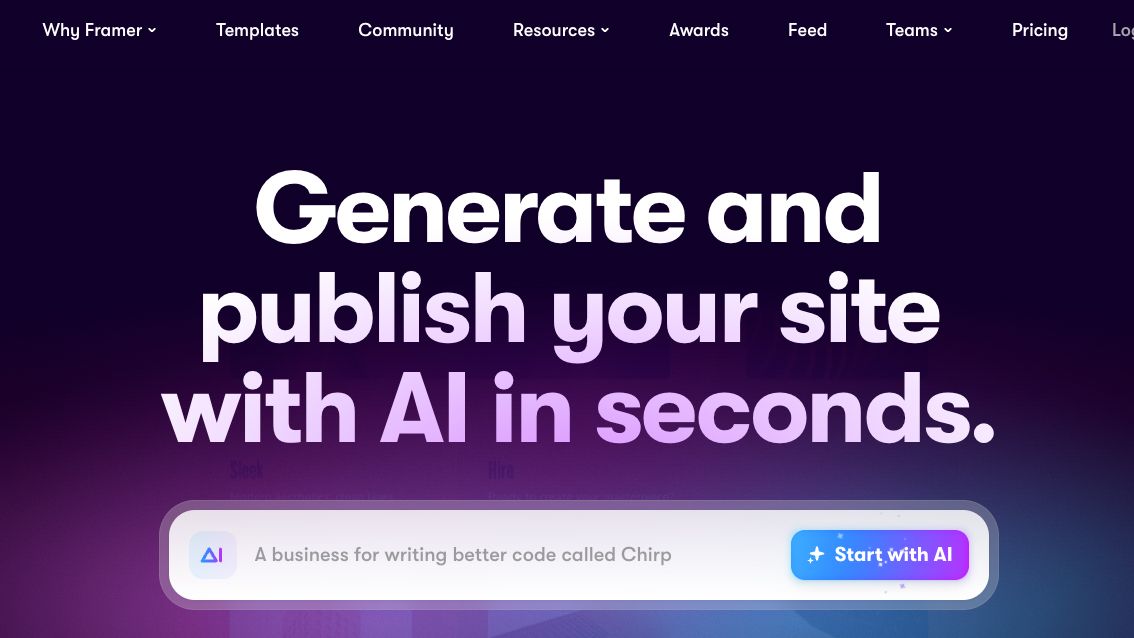Table of Contents
If you want to create an appealing website quickly and within your budget, a website builder can help. Our Best Website Builders for Small Businesses rating can help you decide which one to use. We researched providers and compared more than 20 features to identify the top four site builders. Compare pricing, tools, customer service, and more to find the best solution for your company.
|
Business Plan Monthly Pricing
$27.00+ Marketing Tools Money Back Guarantee
14 days for paid plans |
||
|
Business Plan Monthly Pricing
$24.99+ Marketing Tools Money Back Guarantee
30 days for annual plans, 48 hours for monthly plans |
||
|
Business Plan Monthly Pricing
$29.00+ Marketing Tools Money Back Guarantee
14 days |
||
|
Business Plan Monthly Pricing
$40.00+ Marketing Tools Money Back Guarantee
14 days for annual plans, 7 days for monthly plans |
We evaluated web hosting services, site-editing tools, and professional reviews for our rating of the Best Website Builders for Small Businesses. Our assessment looked at plan pricing, range of subscriptions, and features for various industries. Also, we considered cart, checkout, analytics, and inventory management tools for e-commerce. Explore the top website builders to create a professional and functional business site.
Best Website Builder of 2023
Wix Is Recommended For:
-
Businesses of all sizes and budgets looking for site building packages
-
Customers that need 24/7 support via chatbot and callback
-
Those in search of a range of management, marketing, and e-commerce tools
Wix Isn’t Recommended For:
-
Businesses looking for a low-priced plan that supports e-commerce
-
Companies that want to integrate their point-of-sale (POS) system with their site
-
Those who don’t want to purchase a custom email address separately
- Free Plan Available
Wix places No. 1 in our rating of the Best Website Builders for Small Businesses.
Plans: Wix has six subscription tiers, including a free version and an enterprise plan. Paid packages remove Wix branding, provide 24/7 customer care, and have a complimentary domain for the first year. Light costs $16 monthly for 2 gigabytes (GB) of storage and 30 video minutes. Core is $27 monthly for 50 GB of storage, five video hours, basic e-commerce tools, and industry-specific features. Wix charges $32 monthly for its Business plan. It increases storage to 100 GB and video hours to 10. It also adds automated sales tax, product reviews, and advanced shipping. Business Elite costs $159 monthly for unlimited storage and video hours. It has advanced site analytics and e-commerce tools.
Key Features: Besides hundreds of designer-made templates and advanced website builder functionality, Wix offers unique tools for small businesses, including a mobile app for fitness clients or restaurant reservation management. The e-commerce platform supports 50,000 products. Plus, you can sell on social channels and marketplaces.
Other Considerations: Wix packages many e-commerce tools into its Core plan for $27. It’s a great value for online retail or professional service businesses. However, you can’t contact Wix support by phone. Instead, you must request a callback. Wix charges slightly more for payment processing than GoDaddy. Also, if you don’t need e-commerce tools, you may prefer another company in our rating.
Best for Smaller Firms on a Budget
GoDaddy Is Recommended For:
-
Small businesses looking for an affordable option for their online store
-
Services that need low-cost appointment scheduling and reminders
-
Retailers that want to combine point-of-sale (POS) hardware with their online sales operations
GoDaddy Isn’t Recommended For:
-
Midsize companies requiring a full-featured development platform for their site
-
Those wanting access to an app marketplace of free and fee-based third-party add-ons and integrations
-
Companies requiring currency conversion for processing international sales
- Free Plan Available
GoDaddy ranks No. 2 in our rating of the Best Website Builders for Small Businesses.
Plans: GoDaddy offers four plans – Basic, Premium, Commerce, and Commerce Plus. You can start for free with no credit card required and upgrade to a paid version when you’re ready to publish your site. Paid packages include one year of professional email and GoDaddy Payments. Basic costs $11.99 monthly for online pay links, one-time appointments, and email marketing. For $21.99 monthly, Premium users get scheduling and payment tools, social advertising, and shoppable posts. Commerce costs $24.99 monthly. It adds an online store with 5,000 products and 50 marketplace orders. Commerce Plus is $44.99 monthly for unlimited products and 10,000 marketplace and social-selling orders.
Key Features: GoDaddy’s website builder furnishes a drag-and-drop editor and hundreds of templates. It stands out for its built-in website chat and unified inbox, GoDaddy Conversations. GoDaddy has several email marketing tools, including automatic appointment or online order confirmations, email list segmentation, and 100 to 100,000 monthly email sends.
Other Considerations: With 24/7 customer support via phone, text, or chat, GoDaddy help is accessible. Its affordable price, unique online pay links, and native social and email marketing tools make GoDaddy an attractive solution for small businesses. However, retailers may want free extras like product reviews or loyalty programs. Also, GoDaddy lacks advanced event management and design agency features.
Best for Custom Coding
Duda Is Recommended For:
-
Web designers and agencies who build websites for others
-
Those who are okay with using non-industry-specific templates
Duda Isn’t Recommended For:
-
Those who want a wide range of template choices
-
Customers who don’t want to buy e-commerce features as add-ons
- Free Plan Available
Duda earns the No. 3 place in our rating of the Best Website Builders for Small Businesses.
Plans: Duda has four website builder plans, or you can request a custom solution. Basic costs $19 monthly for one site and an image library with free and premium photos. Team is $29 monthly for one website and four team members. It adds a developer mode and client billing. Agency costs $59 for four sites and up to 10 users, whereas White Label is $199 monthly for four websites, up to 10 users, and white label client access.
Key Features: Client management, multi-site service plans, and a widget builder are unique to Duda. It has a developer mode, or you can use a drag-and-drop editor. The e-commerce add-on provides inventory management and support for 100 to unlimited products, with eight to 300 variants per item. It integrates with Stripe and PayPal. Duda’s Advanced e-commerce feature adds membership functionality.
Other Considerations: Only Duda’s White Label plan ($199 monthly) provides phone support. The two bottom-tier packages offer customer service via email. While Duda is a great website builder for agencies, it costs more and has fewer e-commerce tools than its competitors. Online retailers, coaches, and creatives may prefer another provider in our rating.
Most Cost-Effective for Beginners
WordPress.com Is Recommended For:
-
Those in search of a budget-friendly website builder
-
Anyone who wants to build a website without knowing code
-
Users who want access to a wide range of free and premium themes
WordPress.com Isn’t Recommended For:
-
Those seeking a low-cost e-commerce solution
-
Those needing immediate access to customer support
-
Users wanting high-quality security features without upgrades
- Free Plan Available
WordPress.com is No. 4 in our rating of the Best Website Builders for Small Businesses.
Plans: WordPress.com offers six website builder packages, including an Enterprise plan and a free version. Paid subscriptions with annual billing come with a free one-year domain. The free plan has 1 GB of storage and allows paid subscribers, 30 social shares, and donations or tips. The transaction fee is 10% each. Personal costs $9 monthly for no ads, 6 GB of storage, and an 8% payment processing fee. Premium is $18 monthly for 13 GB of storage and a 4% transaction fee. It includes 4k videos, PayPal payments, and unlimited social shares. Business costs $40 monthly for 50 GB of storage with site search functionality, a staging site, and search engine optimization (SEO) tools. Commerce is $70 monthly for premium store themes and unlimited products.
Key Features: WordPress has impressive growth and monetization tools, even for free users. Entrepreneurs can gate content, request tips, or use the native newsletter marketing feature. The Commerce plan enables inventory management and dynamic product upsells. Plus, customers can sign up for back-in-stock alerts.
Other Considerations: With a robust free version and scalable plans, WordPress has subscriptions for most business types. Yet, customer service options differ by tier. Personal and Premium users can email support, whereas Business and Commerce users can chat.
Most website builder templates provide a few page layouts pertinent to your industry or chosen goal. As such, these make a good starting point for deciding which pages to include on your small business website. However, a restaurant may want to add an online menu, whereas an accountant will highlight their services. See the checklists below for essential, industry-specific, and optional web pages.
Small Business Website Pages
Here are the essential web pages every small business website needs:
- Homepage: This is the first thing visitors see upon arrival. It should briefly describe your business, services or products, and how you help customers.
- About: You can highlight your company’s history and team members, or share your business vision and values.
- Services or products: Summarize what your business offers and detail or link to additional pages with more information.
- Contact: Encourage visitors to get in touch or stop by your physical store. Consider adding a dynamic map to guide customers to your location.
Industry-Specific Website Pages
Depending on the industry, your small business website may benefit from:
- Online menu and integrated ordering tools (for restaurants)
- E-commerce store with clickable products and images
- Customer account page for managing retail or subscription orders
- Shipping and return information (for online stores)
- Appointment request form or booking page with a calendar
- Gallery or portfolio pages (for creatives)
- Event pages for ticketing
- Case studies page for professional services
Nice to Have but Not Required
- An FAQ page can assist with SEO and reduce emails with repeat questions.
- A testimonial or review section shows your company’s expertise via social proof.
- With a blog, your company can share news and educational content.
When you first compare small business website builders, it’s essential to understand your site’s goal and which features can help you accomplish it. Many companies want to sell products or services online or build their brand’s presence. Integrated payment processing and e-commerce features help with the former, while a custom domain name and native email marketing tools support the latter.
Also, work out your minimum and maximum monthly budget. Some website builders lock core functions behind more expensive plans, making them out-of-reach for companies that need a free or cheap service. Remember to consider the payment processing costs, as fees can take up to 10% of each transaction. Write down your must-have features so that when you compare providers, you can eliminate any subscriptions that lack the necessary tools.
Consider the following questions before assessing your options:
- Do you want an all-in-one platform with a builder, domain, and web hosting? Or would you prefer to buy a domain separately?
- How will you accept payments, and for what kind of products or services?
- Do you need an online store? If so, how many products will it have?
- Are built-in social media and email marketing tools important?
- Does your company require industry-specific features, like booking, ticketing, or reservation tools?
Entrepreneurs can DIY their websites with user-friendly site builders and editing tools. But what if you don’t have the time or inclination to make a website? Alternatively, suppose you have a sizable startup budget and want to see your ideal design come to life. In these cases, a web designer could be the better solution. Although it costs more and takes longer, you can request customizations without completing the work yourself.
However, a website builder is the way to go if you needed your site online yesterday and want to accept payments within the next day or two. Website builders include pre-made templates, so you can add your main pages without formatting each one individually.
Artificial intelligence (AI) text generators and image libraries also enable quick website generation. And if you select a site builder like GoDaddy, payment processing is built in. Learn what’s involved in our How to Build a Website guide.
Web designers take longer because they must consult with you, develop one or more site mockups, and then collaborate with you to ensure each element meets your expectations before building begins. WordPress.com and GoDaddy offer in-house expert design services, whereas Wix and Duda provide access to third-party professionals.
Most website builders have the same templates, regardless of the subscription. But features and functionality differ between personal, business, and e-commerce packages. Website builder plans range from free to $70 monthly. Free versions lack a custom domain, which many small businesses prefer for improving brand awareness and customer experience.
GoDaddy offers the cheapest business subscription: Commerce. The regular price is $24.99 monthly for 5,000 products, social selling, and promotional tools. Conversely, the WordPress.com Business plan costs $40, and e-commerce solutions are only available with plug-ins. However, less expensive options are available if your small business doesn’t need a full-fledged online store with payment processing.
For instance, GoDaddy’s Basic package costs $11.99 monthly, whereas entry-tier plans from Duda are $19, and Wix starts at $16. That said, it’s vital to compare tools closely. Although GoDaddy’s most affordable subscription doesn’t have an online store, you can still process payments through a virtual terminal or payment links, a less common feature among other website builders.
In addition to monthly fees, payment transactions may incur processing fees. These vary by website builder and range from zero to 10%. Duda doesn’t collect payment fees, but you must find and integrate your site with a third-party payment processor. WordPress.com has fee-free transactions for Commerce users ($70 monthly), and Business users pay 2% per payment, which is less than Wix ($2.9% plus $0.30) and GoDaddy (2.3% plus $0.30).
Small businesses intending to sell digital or physical products online should consider an e-commerce website builder plan. These packages have built-in features for online stores, like payment processing, item catalogs, and shipping integrations. While some platforms let you add payment processing through third-party integrations, others require switching to an e-commerce plan
If you believe you may sell products in the future, look for a website builder with a scalable plan selection. That way, you can upgrade your package and build a store quickly when it’s time to open your online shop.
Since consumers will judge your creative business on the visual appearance of your site, find a website builder with templates and tools that fit your brand the best. For instance, WordPress.com supports paid subscribers and tipping on all plans (including the free version). In contrast, Duda provides agency packages, perfect for companies looking to add web design or hosting services.
Creative businesses may prefer website builder plans with the following features:
- Slideshow, stacked, carousel, or grid gallery options
- Appointment scheduling and payment tools
- One-time and recurring subscriptions or memberships
- Free and paid digital product downloads
- Password-protected gated content for members
- Built-in collaboration tools for clients and teams
- Clickable elements for donating or tipping artists
- Video editing and storage features
- Social media integrations
- Digital marketing automation for email and social media
- Client management tools and user permission levels
Although you can install a third-party website builder plug-in, in many cases, it’s easier and possibly more secure to use your web host’s website builder. A web hosting company creates and maintains its website builder, ensuring that it receives the latest security patches and meets new standards for web accessibility. If you have a problem, you can access support through your provider’s customer service channels and knowledge bases.
In contrast, when you use a third-party plug-in, you must rely on another vendor for vulnerability patching, product updates, and support. If you run into a problem while creating your site, it can be challenging to find a solution, which is why we suggest using your web host’s website builder.
Unless you have a developer on your team or the budget for a professional web designer, a website builder is typically the better solution for a small business. Website builders don’t require coding skills or technical knowledge. Instead, they provide drag-and-drop tools, allowing you to easily switch page elements or add new ones. Customizable pre-made templates and layouts eliminate the need to start from scratch whenever you add a page.
In addition, many website builders are all-in-one systems, meaning you can use one vendor for your domain name, hosting, site-building tools, and Secure Sockets Layer (SSL) certificate. However, hand-coding a website allows for even more customization and integrations. It takes longer than making a site with a website builder, but you can turn a blank site into a custom creation with the right skills.
1. We researched the companies and products people care most about.
U.S. News analyzed and compared a variety of publicly available data, including internet search data, to determine which website builders Americans are most interested in. We found 22 website builders that stand out in terms of volume of searches and research among consumers, as well as across the different rating sources.
We then compared the available website builders across several criteria, including cost, analytics tools, SEO tools, mobile compatibility, storage, and bandwidth. Research shows that these are the most important criteria for people shopping for a website builder.
2. We created objective 360 Overall Ratings based on an analysis of third-party reviews.
U.S. News’ 360 Reviews team applied an unbiased methodology that includes opinions from professional reviews as well as consumer reviews.
Our scoring methodology is based on a composite analysis of the ratings and reviews published by credible third-party professional and consumer review sources. The ratings are not based on personal opinions or experiences of U.S. News. To calculate the ratings:
(a) We compiled two types of third-party ratings and reviews:
- Professional Ratings and Reviews. Many independent website builder evaluating sources have published their assessments of website builders and their products online. We consider several of these third-party reviews to be reputable and well-researched. However, professional reviewers often make recommendations that contradict one another. Rather than relying on a single source, U.S. News believes consumers benefit most when these opinions and recommendations are considered and analyzed collectively with an objective, consensus-based methodology.
- Consumer Ratings and Reviews. U.S. News also reviewed published consumer ratings and reviews of website builders. Sources with a sufficient number of quality consumer ratings and reviews were included in our scoring model.
Please note that not all professional and consumer rating sources met our criteria for objectivity. Therefore, some sources were excluded from our model.
(b) We standardized the inputs to create a common scale.
The third-party review source data were collected in a variety of forms, including ratings, recommendations, and accolades. Before including each third-party data point into our scoring equation, we had to standardize it so that it could be compared accurately with data points from other review sources. We used the scoring methodology described below to convert these systems to a comparable scale.
The 360 scoring process first converted each third-party rating into a common 0 to 5 scale. To balance the distribution of scores within each source’s scale, we used a standard deviation (or Z-Score) calculation to determine how each company’s score compared to the source’s mean score. We then used the Z-Score to create a standardized U.S. News score using the method outlined below:
- Calculating the Z-Score: The Z-Score represents a data point’s relation to the mean measurement of the data set. The Z-Score is negative when the data point is below the mean and positive when it’s above the mean; a Z-Score of 0 means it’s equal to the mean. To determine the Z-Score for each third-party rating of a company, we calculated the mean of the ratings across all companies evaluated by that third-party source. We then subtracted the mean from the company’s rating and divided it by the standard deviation to produce the Z-Score.
- Calculating the T-Score: We used a T-Score calculation to convert the Z-Score to a 0 to 100 scale by multiplying the Z-Score by 10. To ensure that the mean was equal across all data points, we added our desired scoring mean (between 0 and 10) to the T-Score to create an adjusted T-Score.
- Calculating the common-scale rating: We divided the adjusted T-Score, which is on a 100-point scale, by 20 to convert the third-party rating to a common 0 to 5 point system.
(c) We calculated the 360 Overall Score based on a weighted-average model.
We assigned “source weights” to each source used in the consensus scoring model based on our assessment of how much the source is trusted and recognized by consumers and how much its published review process indicates that it is both comprehensive and editorially independent. The source weights are assigned on a 1 to 5 scale. Any source with an assigned weight less than two was excluded from the consensus scoring model.
Finally, we combined the converted third-party data points using a weighted average formula based on source weight. This formula calculated the consensus score for each product, which we call the 360 Overall Rating.
Products that qualify for our Best Website Builders for Small Businesses rating must meet a few criteria. First, the company must be on our overall Best Website Builders rating list. Next, the company’s business plan is reviewed based on its inclusions. To do this, we evaluated each company’s basic online store plan. Percentage weights were assigned to certain highlighted features, general features, e-commerce features, and extras. All features were then scored on a 0 to 5 scale, multiplied by their respective weights, and added to produce a final weighted score for each company. Finally, any company that scored above average among all of the companies qualified for the rating.
U.S. News 360 Reviews takes an unbiased approach to our recommendations. When you use our links to buy products, we may earn a commission but that in no way affects our editorial independence.