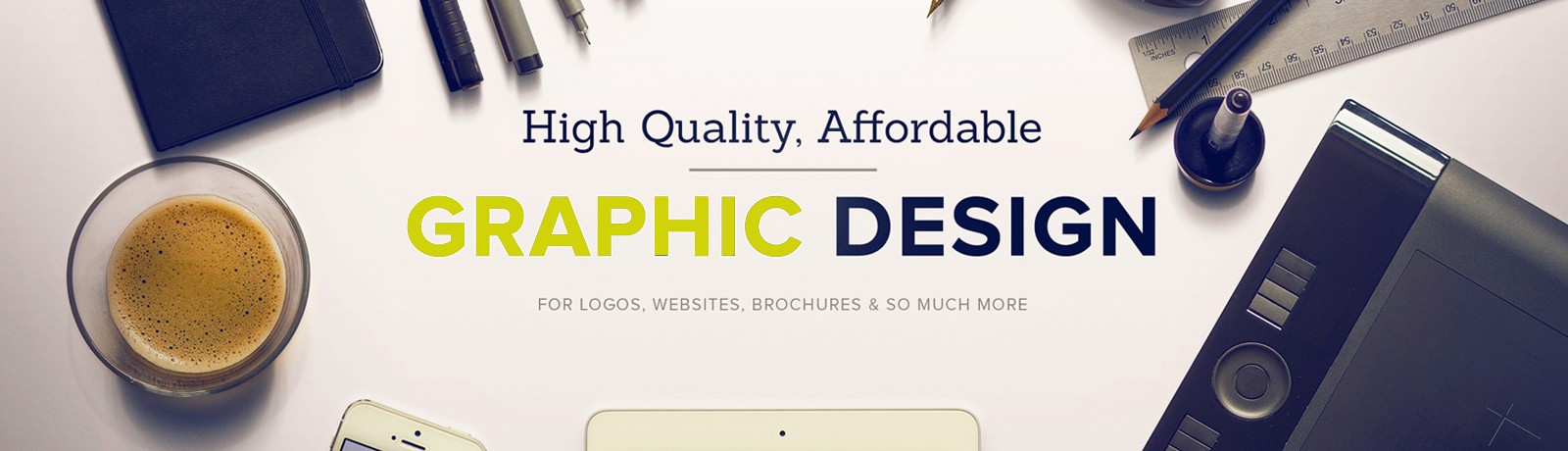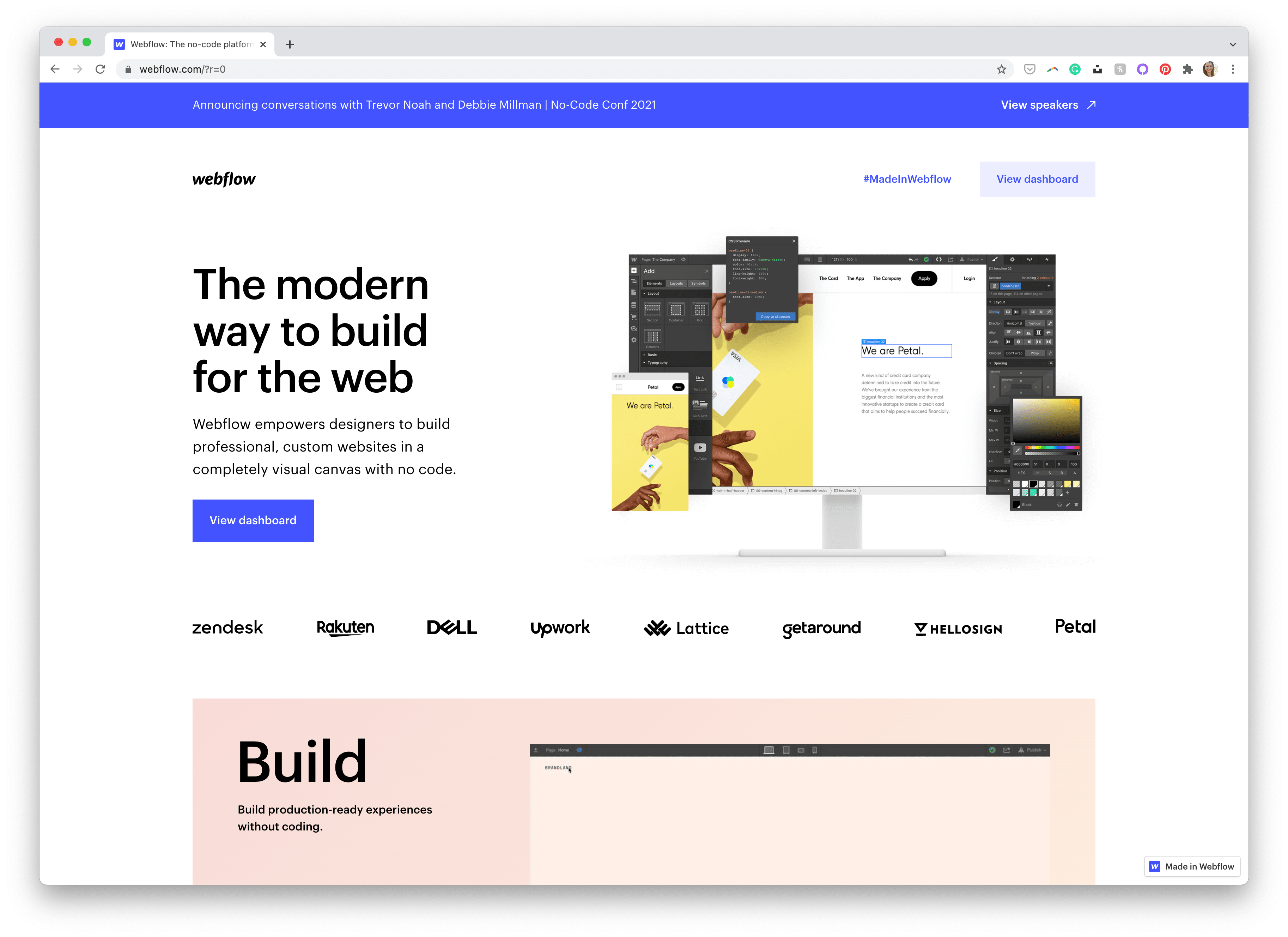For many companies, their website can be their largest brand asset, which is why it needs to display authority, trust, and expertise.
Optimizing your website to meet customer needs and display these characteristics makes up the fundamental process of SEO.
However, before we dive into the nitty-gritty of SEO, I always recommend my clients perform a deep analysis of their client and consumer relationships.
My company does this in three ways:
- Examine how and why individuals are discovering and considering our products/services.
- Examine our customer’s online behaviors (e.g., search queries, questions, and attributions channels).
- Examine our customer’s demographic and psychographic criteria (e.g., what are they like and what are they looking for).
Understanding and acting on this data will put you on the first step to performing a proper SEO campaign.
So without further ado, let’s define the process of SEO, what strategies to take, and how it can help your online presence.
SEO Fundamentals
Search engine optimization (SEO) is the process of optimizing a website to capture as much organic website traffic as possible via search engines and convert that traffic into measurable business outcomes.
Simply put, SEO is the process of trying to direct people to your website anytime they type in a search query into a search engine.
For example, if you type into Google [what is content marketing], there are about a million websites that have purposefully optimized a piece of content for that keyword phrase so that you click on their website.
Once you click on that website, you will browse around, familiarize yourself with their brand, and sign yourself up for their newsletter.
Simple enough, but SEO also involves a lot of jargon and nuanced strategies that can be difficult to understand at first. To make things easier, I decided to define a few terms that I may throw around in this tutorial.
Defining SEO Terms
Keywords: Keywords are the words that users plug into a search engine whenever they seek out information over the web.
Organic traffic: Organic traffic is any traffic that comes to your site over a search engine search, excluding those who click on PPC links.
SERP: Search engine results page.
PPC: Pay-per-click advertising is an advertising strategy to rank products or landing pages above the normal Google SERP results. These links will say “ad” next to them.
User intent: The intent of the keyword search (e.g., is the user asking a question or looking to buy a product).
Meta tags: Snippets of text designed to describe a webpage to a search engine. For example, the title of the page is contained in an HTML title tag attribute.
Ranking factors: Any algorithmic factor designed to influence a page’s ranking in a search engine for a particular keyword search.
Crawling: The ability of search engines to find web pages on your site.
Indexation: The ability of search engines to include your web pages in its web index.
Technical SEO: The backend