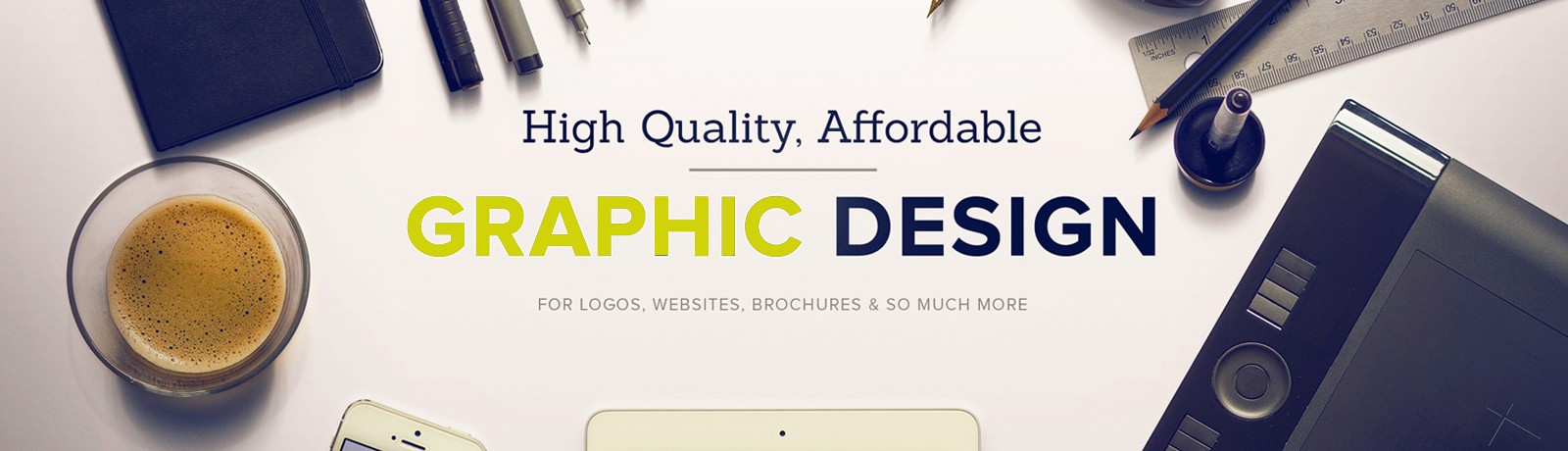Getting great finishes starts with the right tools, but what happens when your current setup can’t keep up anymore? Upgrading from a basic powder coating machine to a more advanced, professional-level system isn’t just about scaling up—it’s about boosting efficiency, improving quality, and staying competitive in the market. Here’s a detailed look at what drives those upgrades and how each step brings better results.
Transitioning to High-Throughput Conveyorized Powder Coating Machines
As job volume grows, batch systems begin to slow things down. Conveyorized powder coating machines solve this by creating a steady flow of parts through each stage—coating, curing, and cooling. This automation cuts out manual handling between steps and keeps production moving. For high-volume operations or shops taking on larger contracts, this kind of transition is a game-changer for turnaround time.
Besides speed, conveyors offer repeatability. With fixed paths and consistent timing, they minimize human error and create a uniform finish across runs. Shops also save on labor since fewer hands are needed to manage throughput. Moving to a conveyorized powder coating machine setup signals a shift from small batch work to full-scale manufacturing, and it’s often the first upgrade step for growing businesses.
Enhanced Electrostatic Systems for Greater Powder Transfer Efficiency
Upgrading the electrostatic component of a powder coating machine brings immediate improvements in powder usage. High-end systems provide stronger, more stable voltage output and finely-tuned control settings. That means more powder sticks where it should on the first pass—reducing overspray and waste.
Advanced systems also adapt better to different shapes and sizes, allowing operators to coat complex parts more evenly. They often feature feedback loops that automatically adjust electrostatic performance in real time. For shops aiming for higher quality with less material waste, these systems are a natural step forward.
Integrating PLC Controls to Achieve Consistent Powder Coating Outcomes
Manual controls can only go so far before inconsistency creeps in. Adding programmable logic controllers (PLCs) to a powder coating machine setup automates the fine details—like timing, temperature control, and spray duration. The result is a more predictable and uniform finish from job to job, regardless of who’s running the system.
PLCs also allow for recipe storage, making it easy to switch between products without resetting everything manually. This level of automation is a major leap for facilities with repeat customers or products that demand precise finish quality. It shortens setup times and reduces the potential for costly rework.
What Factors Drive Shops to Expand Powder Coating Machine Dimensions?
Bigger machines don’t just mean larger part capacity—they open up opportunities. Expanding the dimensions of a powder coating machine allows a shop to take on everything from oversized metal fabrications to large-scale architectural work. As contracts grow in scope, so does the need to fit bulky items into the system without creative workarounds.
Upgrading to a larger machine also prevents production delays caused by piece-by-piece runs. Bigger dimensions mean more parts in one pass, cutting hours off finishing timelines. It’s an investment that increases throughput without requiring more shifts …
Read More